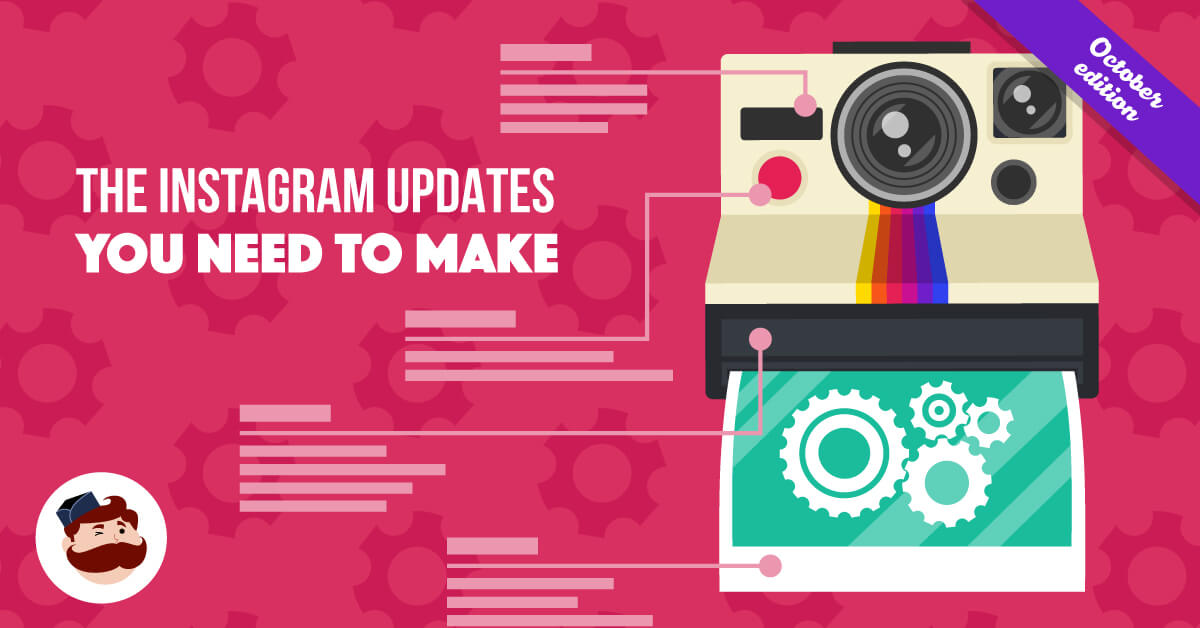
19 Oct The Instagram Updates You Need to Make – OCTOBER EDITION
[ad_1]
Instagram is an extremely fast-growing platform, both in the number of users and profiles and in the number of changes and updates the platform has gone through.
In the past year, Instagram has released some major updates that improve the experience for both users and marketers. They’ve released both algorithms and new tools that help people connect with the content they want to see most. We’ve gotten Instagram Ads, a new algorithm, Snapchat-inspired Stories, and the optional business update.
The updates Instagram has made are all good news for users and marketers alike (aside from a few complaints about the new algorithm). Even considering all the benefits, however, it’s still true that the sheer number of Instagram updates- including optional Instagram profile updates- can be overwhelming to keep up with.
This post is going to take a look at some of the most recent Instagram updates marketers need to know about and how you can best use them.
When more features and information comes out, I’ll update the post so keep an eye out for new developments. If you want to check out past information and news, you can keep reading after the newer content- it’s all still relevant!
Instagram Updates for October
Instagram Ads have so far been extremely successful as a paid advertising platform for marketers. This isn’t much of a surprise, considering that they’re directly tied to Facebook’s amazing ad platform. This also means that Instagram Ads gets most of the updates that come with Facebook Ads. The new ad features we’re going to look at now are the new objectives, and the video view functioning on mobile. We’ll also take a look at the new save draft feature.
New Objectives
Instagram and Facebook Ads have some new objectives available to choose from when you’re running campaigns. The two new objectives I’m most excited about are geared towards local businesses and brick-and-mortar stores.
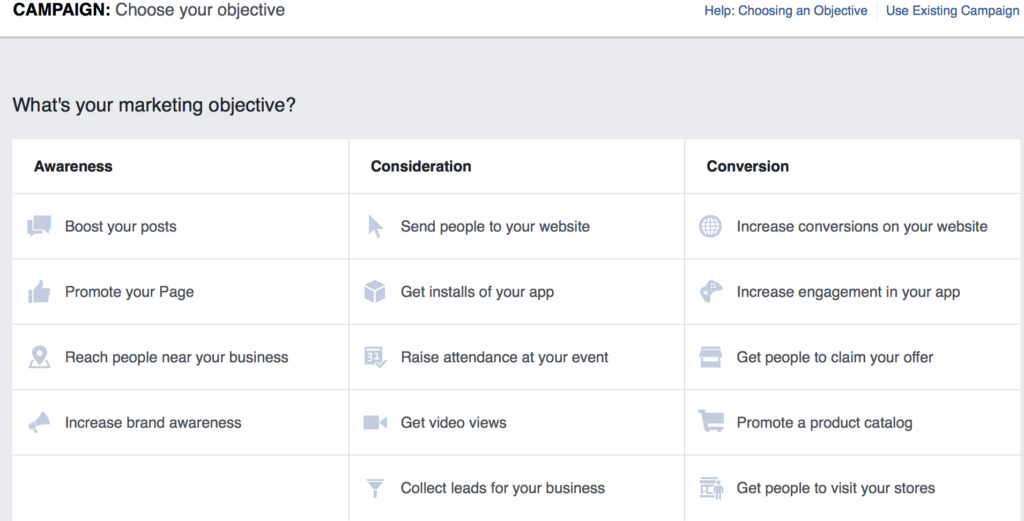
Reach People Near You
The first is the awareness objective to “Reach People Near Your Business.” While you could use specific ad targeting in the past to reach a local audience, this objective was created to help local businesses do this easily. With this objective, Facebook will automatically suggest a target area centered around your business with a 3-mile radius.
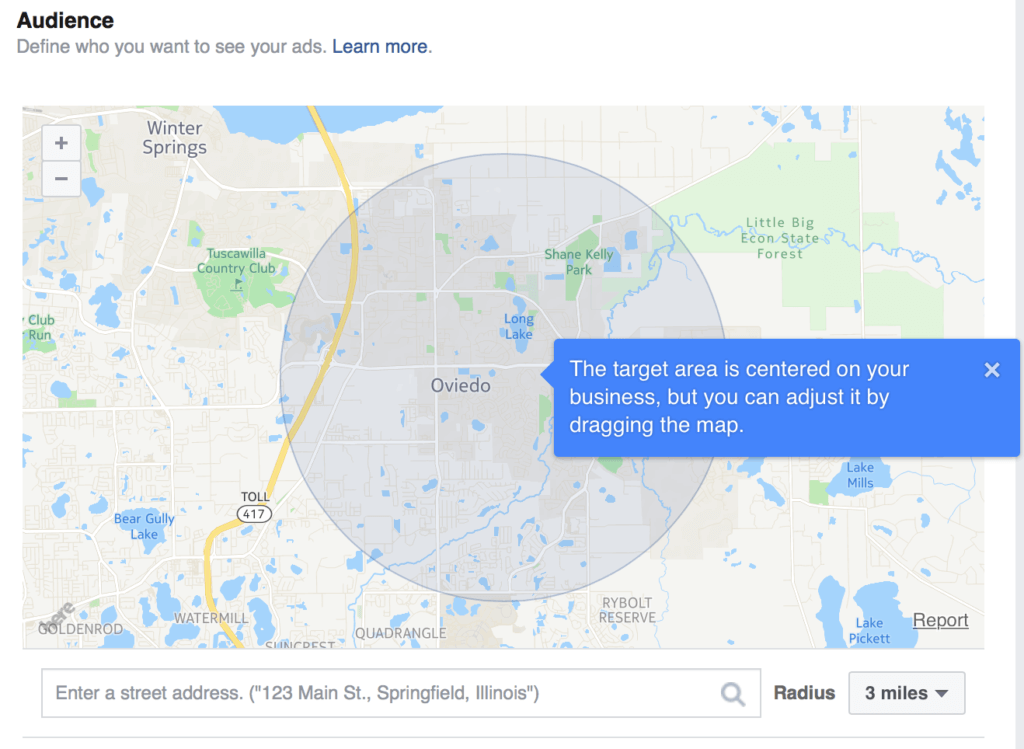
You can adjust this by creating a custom radius, entering a different street address, or dragging the target area; if you want to use this to target specific neighborhoods or areas that aren’t defined by zip codes, this is a great tool that gives you a lot more control.
Store Visits
The second objective we’re going to look at also focuses on targeting local audiences. The new Store Visits objective fits comfortably with the recent business profile update, which can provide users with directions to your business, and I think it’s a great addition to both Facebook and Instagram Ads. We’ve long had the option to encourage online conversions, but for many local businesses driving in-store traffic is crucial.
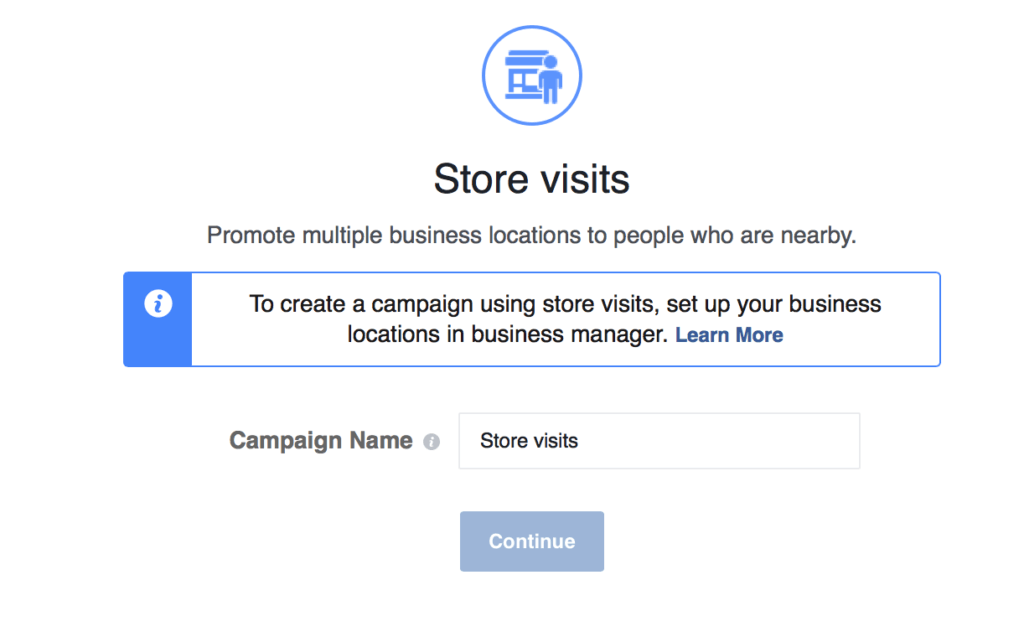
In order to use the store visits campaign, you need to add business locations in your business manager (which means you need to be using business manager). You can learn more about this here.
If your business has multiple locations, you can create dynamic product ads to send targeted ads to each specific area.
While it’s a bit of a pain to set everything up if you don’t have it already in the system, this objective is 100% worth it for local businesses.
You can use this type of ad to increase and track store traffic. Users will be shown a map of where your business is in relations to themselves, and will also be shown information like estimated travel times, contact information, and store hours.
Video Ad Views
Three weeks ago, Instagram announced that the way video ads are viewed on users’ mobile devices was changing.
Now, when a user un-mutes a video ad on Instagram, they’ll be taken to the ad’s destination URL– but the video won’t stop playing. The video will continue to play at the top of the screen unless a user clicks away from it. This way, a user will be able to scroll through the landing page or site while still watching the video in the background.
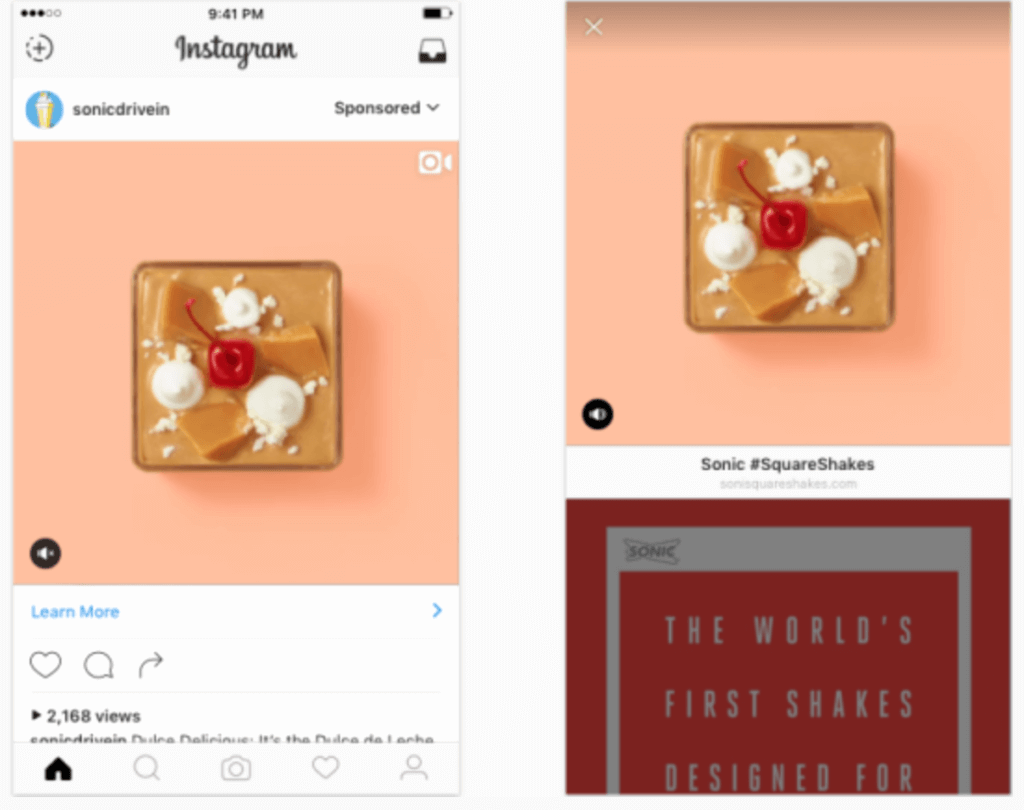
Users can also choose to watch the video in fullscreen, ensuring that you’ll have all of their attention.
This new method of showing users videos can potentially increase the number of users clicking to your site, especially customers who may have watched the video but not converted otherwise.
The closer you can get them to converting, the better, and hey- if they’re already there, why not check out your catalog or sign up for your email?
Save Draft Feature
At the end of last month, Instagram released a great feature that marketers who don’t use scheduling software will love- you can now save your posts as a draft and come back to them later. This was a feature that’s been tested for a little while, and just rolled out within the last month.
In order to save your post as a draft, you get the post ready to upload, including selecting an image, filters, and text. Then, when you scroll back to your feed or profile, Instagram will ask you if you want to save your image as a draft. When you select yes, the entire post will be saved. When you go into the posting section in the future, you’ll be able to review and manage all your drafts.
This feature has a few great use cases. The first is that it can be used to get a few days or a week’s worth of posts ready ahead of time, and you’ll just need to post them when they’re supposed to go live. You can also use this feature to review posts before they go live, which is especially useful if you’re supervising or part of a social team.
Aaaaaaand we’re done with October news. These updates are all quick, easy to make and could have a significant impact on the results you’re getting, both now and in the future.
What do you think? What new features are you most excited about? Share your thoughts in the comments at the end of the post!
Or keep on reading, if you want to have a complete overview of what has been going on on Instagram in the last few months!
Instagram September Updates

For those checking in with the new post refresh, this information is still applicable, accurate, and extremely relevant!
This next section goes over all the updates you need to make to your Instagram (if you haven’t already) to maximize engagement, website traffic, followers, and conversions, and at the end of the post is our dedicated section for everything you need to know about the business profile updates.
Instagram’s New Algorithm
In the past few years, Instagram has quickly made its way into a top-ranking social media marketing position, with the majority of businesses signing up for an account in hopes of connecting with their audience there, too.
The platform turned out to be a huge success for marketers, with incredibly high engagement from followers. This is all good news. The good news just might take a dip there, unfortunately.
While more users are continuing to join Instagram, more businesses are too, increasing our competition. This is only more noticeable as Instagram implements its new algorithm, which could potentially take a hard hit on brands’ organic reach (like Facebook) long term.
So what do we as businesses, brands, and marketers should do?
Keeping our engagement up is more important than ever, and while a user’s (or brand’s) actual profile doesn’t normally get a ton of attention on Instagram, it’s more important than some of us think.
In case you haven’t heard, Instagram’s new algorithm has taken effect, and it automatically prioritizes certain content in a users’ newsfeed. They’ll place content that they believe that users will want to see most at the top of that users’ feed.
While this can be good for users by theoretically getting them the content they’re most interested in first, this may not be great for brands. Facebook’s algorithm, which also reorders content based on what they think users will most want to see, have resulted in an insane decline in organic reach over the past few years, as we all know. Now that the business profiles are starting to roll out, it only makes sense that eventually the same will likely happen here. This means that keeping our content and profiles at the top of their game is more important than ever before.
Profile Updates & Changes You Need to Make
Typically, once a user follows you, they may not visit your profile too often afterward; instead, they’re more likely to just interact with your content as it shows up in their feed. Your profile and the information in it is still important; users can click on your profile at any time, and having the right information could encourage them to follow you or to visit your site and even make purchases. To maximize engagement, the number of followers, and potential conversions, there are five changes and updates you should make to your profile (if you haven’t already).
1. Take Advantage of Your Bio Description
This is one of the biggest updates so many businesses need to make; a large number of brands aren’t making use of the bio available for them to fill out, which shows up on the main profile. And by that, I mean they don’t have anything written in at all.
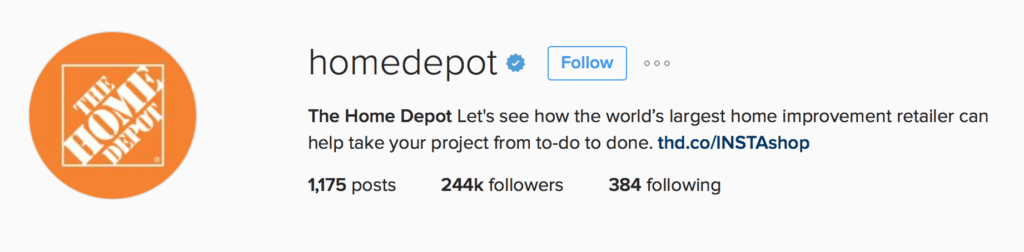
Though plenty of users look at our content more than our profile, that doesn’t mean that it’s not important.
Your bio is an additional place to sell and promote your brand, letting users know who you are and why you’re on Instagram. Even if you only add your business’s motto or tagline, it still helps fill out your profile and contribute to your brand.
The bio will be one of the first things users see if you have it, so you should always take advantage of that to help form a good first impression. You can also use feature a CTA in your bio, like encouraging users to use a hashtag to share UGC.

Always add a bio to your profile
To add a bio to your profile, click on the “Edit Profile” button on your profile page. Once you do, you’ll immediately see the section aptly labeled “bio.”

Bios can be up to 150 characters but no more, and should represent your brand’s voice. For tips on how to write an amazing brand bio, check out this incredible blog post from Sprout Social.
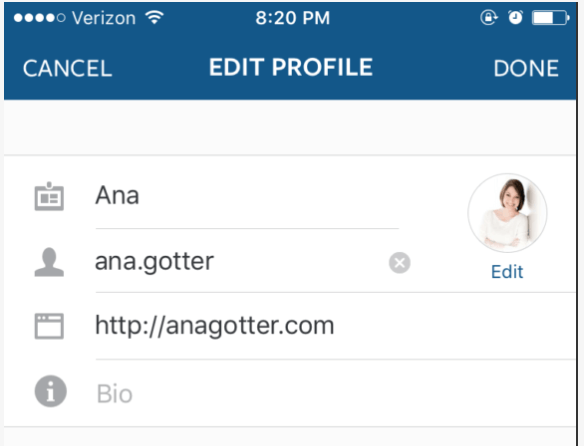
2. Choose the Best Link
I’ve seen a surprising number of businesses who either don’t place a link on their profile, or they don’t choose the right one that will benefit them the most.
Unlike all other social media sites, Instagram doesn’t let you post links on individual posts. You only get one link period (the exception being Instagram Ads), and that will appear the designated profile area.
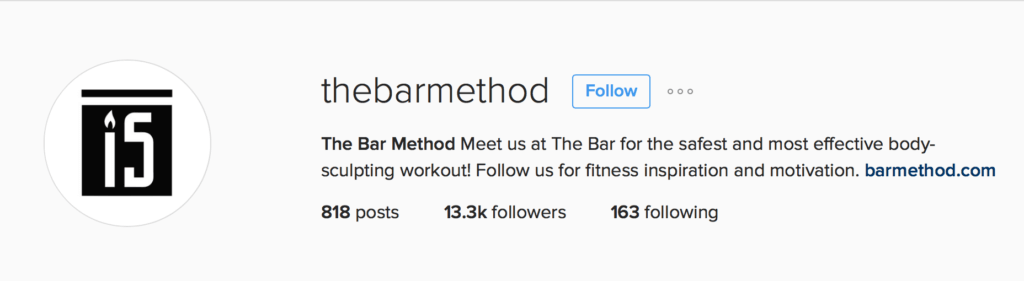
Adding your main site as a link in your profile can send your regular site more traffic.
With only one place for a link, you have to decide which link will best benefit your business. An obvious choice is to place a link to your website (or, in some cases, a link to a designated landing page on your site). You can also choose a link to your Facebook Page, or to a sellable shop front like those created with third party tools like Have2Have.It.
The key is knowing which link will benefit your business most.
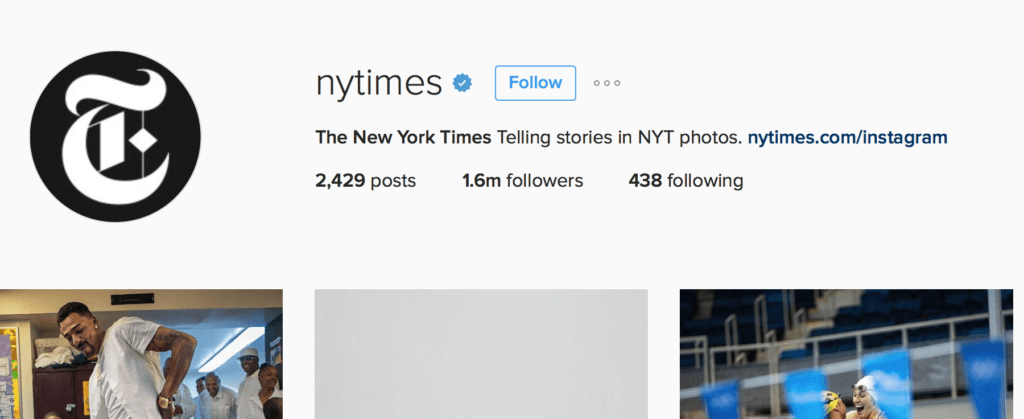
This link takes users to a Have2Have.IT storefront.
Plenty of big name brands are using the virtual shopfront links (including media sites without sellable, physical products). If you don’t want to use one of these tools, sending users to the homepage or a landing page on your site can help boost conversions.
Unless you’re trying to drive users to a Facebook Page and have an active community already there, I’d advise against linking to a social profile, as it doesn’t hold the same potential for conversions like sales and newsletter sign-ups as the other two.
3. Keep Your Profile Public
This may seem like an obvious change, but it’s plenty easy to have it set to private and not even realize it (I’ve had this happen with not one, not two, but three different clients). You don’t want users to need to follow you to see your content; when they view your profile the first time, you want them to be able to access all of it.
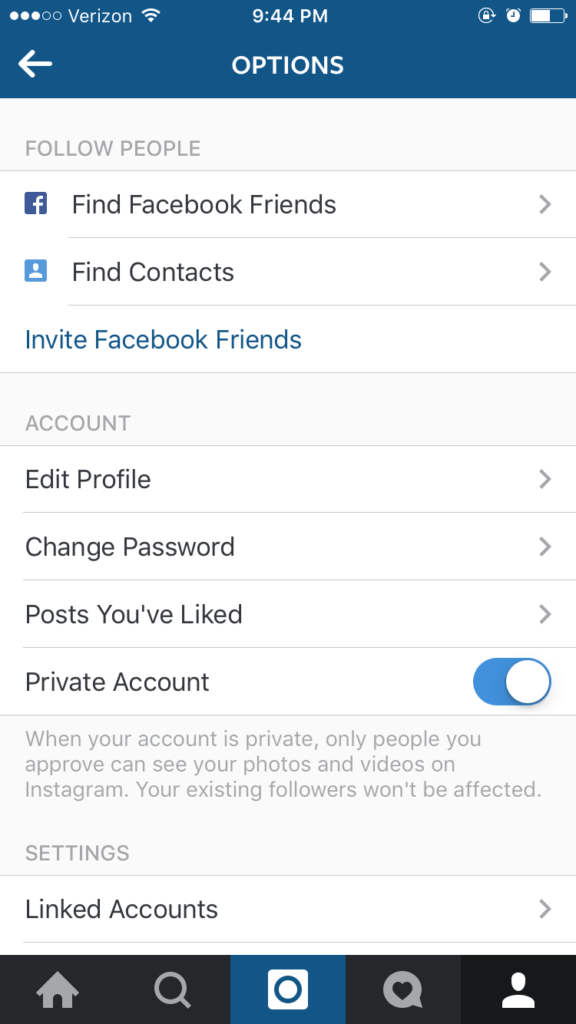
Turn the switch from private to public to make your content viewable by all users.
To update or check your privacy status, click on the wheel in the top right-hand corner that leads to your settings. You’ll see the privacy setting halfway down; switch it off to turn your profile public.
4. Keep Your Username Simple
While users can get plenty creative with their names just like the good ole’ myspace days, brands don’t have that option (or at least they shouldn’t exercise it). Keep it real (and simple), if your business is “Luckys Market,” you don’t want your username to be “eat-a-lot_at_luckys.”

Your username should pretty much just contain the name of your business.
If possible, keep your username the same as your Twitter handle. This helps users find and connect with your cross-platform. Along the same lines, it’s also good to have your logo as your Instagram profile picture to drive home the branding and help users know it is, in fact, you.
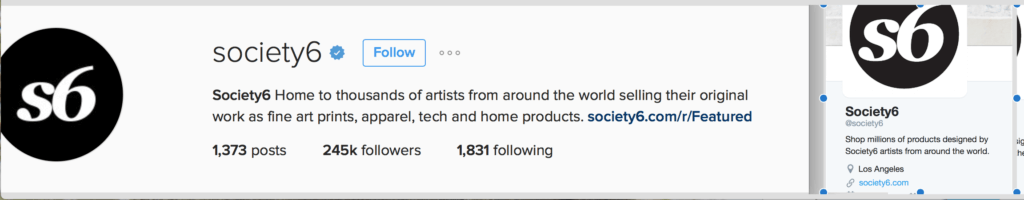
Keeping your Instagram username the same as your Twitter handle makes your Instagram seem more official and makes it easier for users to connect with you cross platform.
If you need to change your username, you can adjust it from the same “Edit Profile” screen where you can update your profile picture, off-site link, and bio.
5. Convert to a Business Profile
This feature isn’t available for everyone at the moment, so if you don’t have it, don’t sweat it; I don’t have access yet, either.
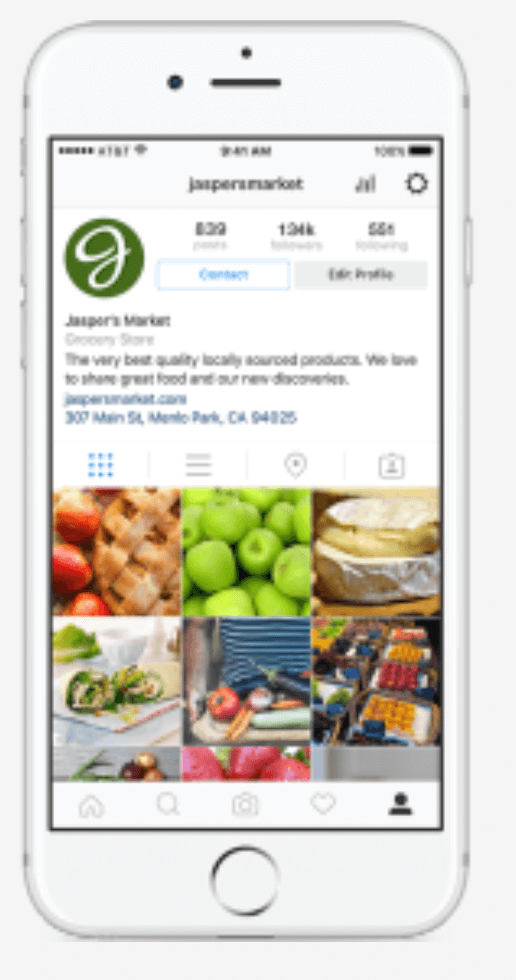
When you do have access, though, convert immediately to a Business profile. While there’s the risk that being a brand on Instagram could lower us a bit in the algorithm, it will also give you access to features like the ability to give customers instructions on how to contact you and Instagram’s on-platform analytics. I’m personally dying to get my hands on those numbers.
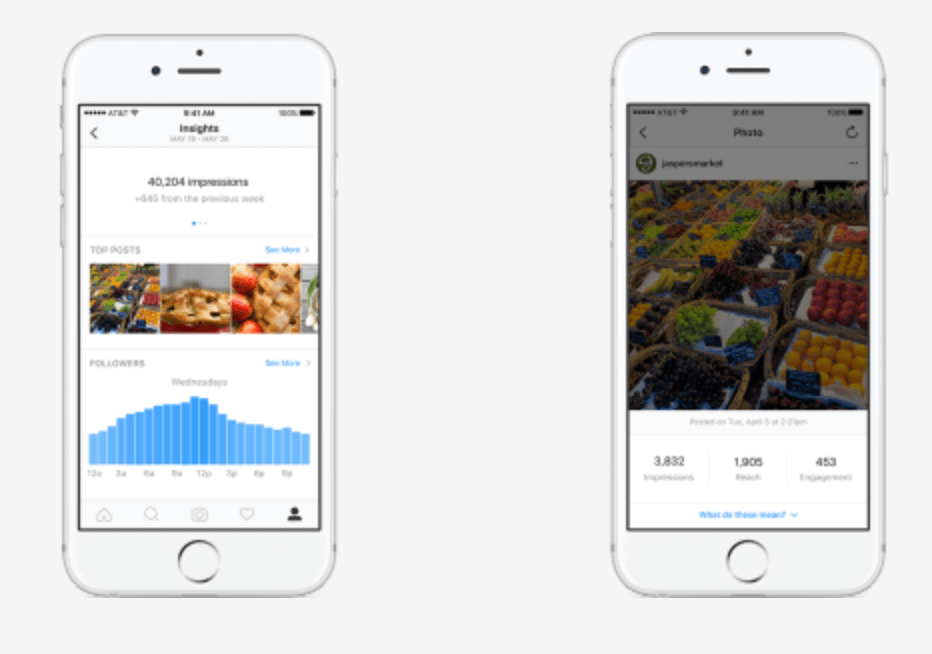
If you do have access, you can see how to convert your profile to a Business profile here.
How to Update to a Business Profile: September Update
Right now, there’s an update the majority of brands (of all sizes) have not made on their Instagram account but definitely should; if you haven’t yet, it’s time to update your Instagram account to a business profile.
The business profile comes with a lot of incredible, too-valuable-to-miss features, and these next few sections are all about how to convert your user profile to a business profile, and how to take advantage of the new benefits.
How to convert a User Profile to a Business Profile
To convert your user Instagram profile (which is what we all start out as), first double check that your profile is public. While plenty of brands already have this setting, you can see how to check a little higher up in this post.
If your profile isn’t public, you can’t convert it to a business profile, which makes sense, and you’ll automatically be pinged with a message letting you know you need to change the settings.
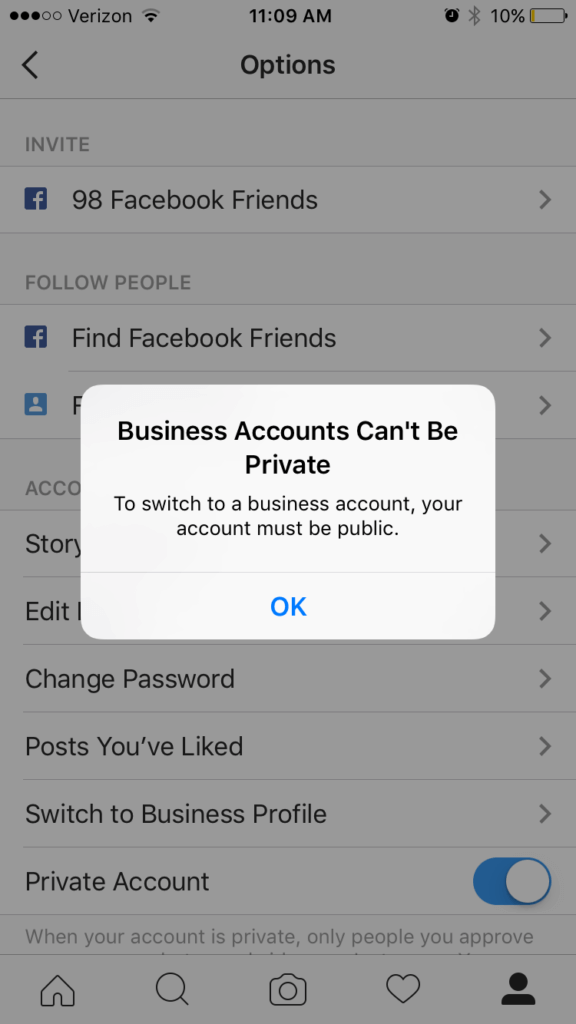
Once you do this, head to the same profile settings area. About halfway down, you’ll see the option to “Switch to a Business Profile.” Once you click on this, you’ll be prompted to connect with Facebook, if you haven’t already. You’ll next be taken to a screen (in Instagram) that shows the Facebook Pages that you’re an admin of.
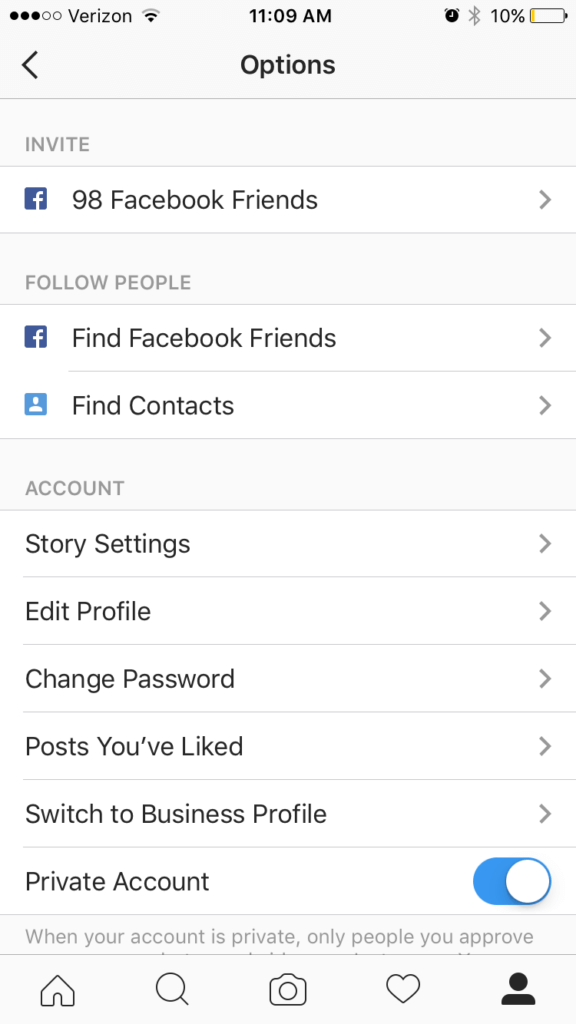
You must choose one, and you absolutely need to have a Facebook Page in order to convert into a business account. Once you select your Page and press enter, your profile will officially be converted a business profile. Congratulations! 
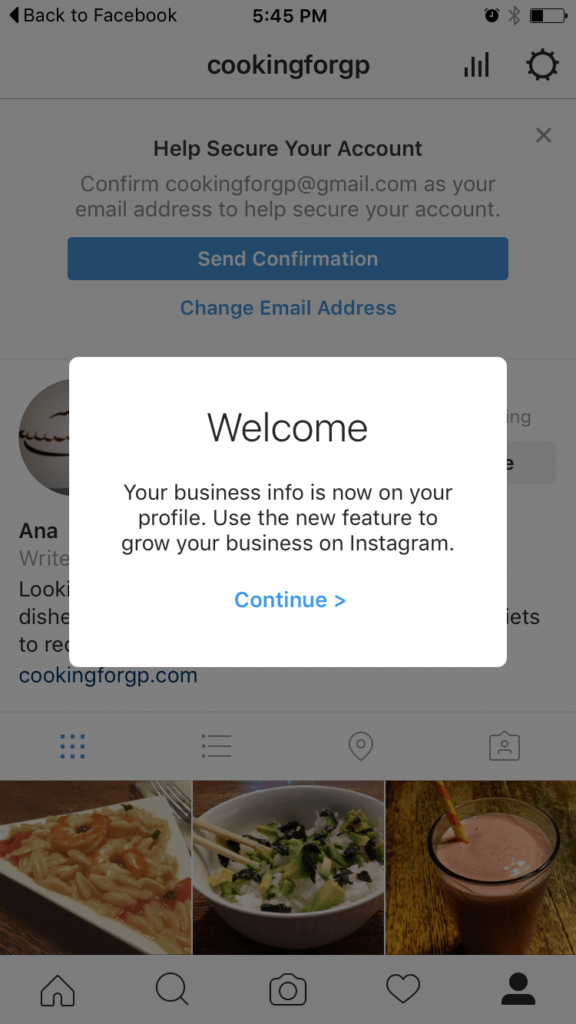
Setting Up Your Business Profile
You’ll notice that your Facebook Page doesn’t necessarily dictate much about your profile (it added that I was a “writer” because that was my type of business Page on Facebook)- I tested to make sure. My profile image for my Page and my Instagram profile were different, and were linked to different websites; this didn’t seem to be a problem for Instagram, though it may interfere with the “clicks to website” metric (an experiment for later on!). If you want to update your profiles to match, I typically think that’s a good idea- it feels more official and uniform.
Updating Contact Information
At this point, you’ll need to update your contact information. You want to add in the information that you want customers to contact you with (it sounds like a no-brainer, but some people don’t even realize what they’re filling out and put their personal cell number instead of the store number), and remember that this is public information.
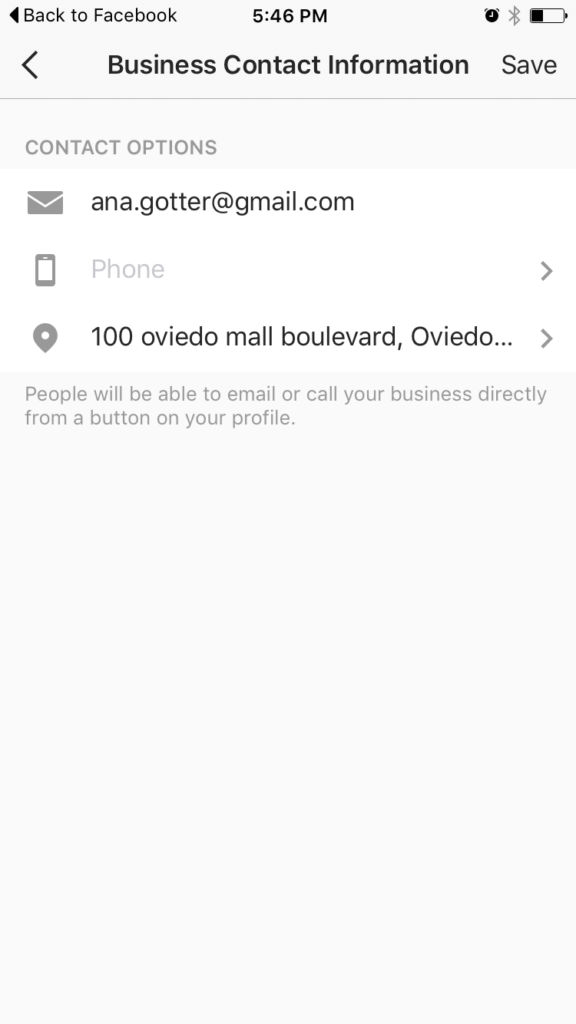
If at all applicable, you’ll want to add your business’s:
- Email Address
- Phone number (and choose if you want users to contact you via call or text)
- Address
Once you do this, you’re pretty much set; all of your old posts, descriptions, and website links from before will still be there, and you’re ready to start taking advantage of everything the business profile has to offer.
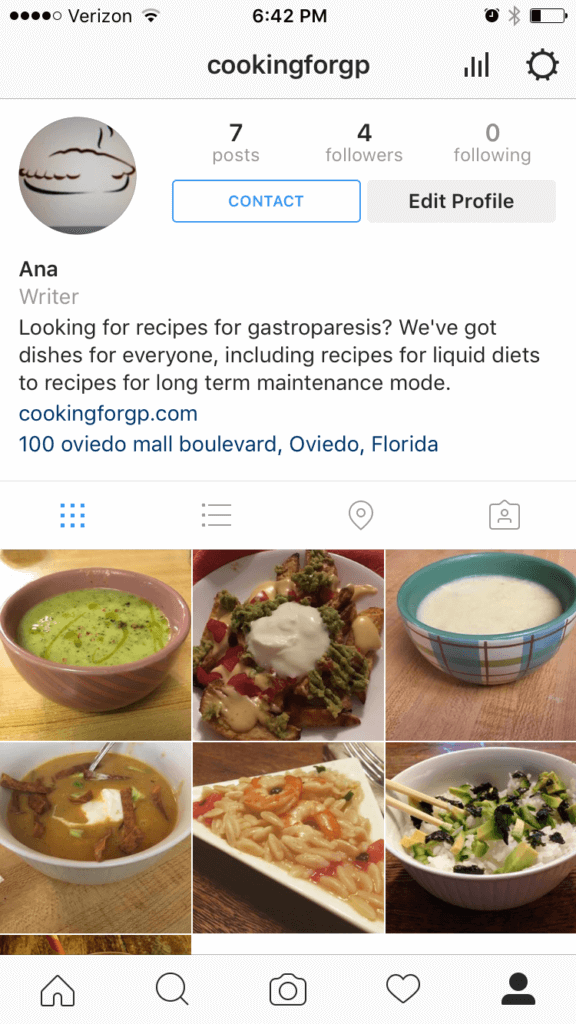
Note: Though some of the original documents online say that once you’re a business profile, you can’t switch back, that isn’t true for me. As soon as I convert to a business profile, if you view the settings page again, I have the option to switch back to a personal profile. If you do this, you’ll lose all the analytics data, but as of now, you can change back if you want to.
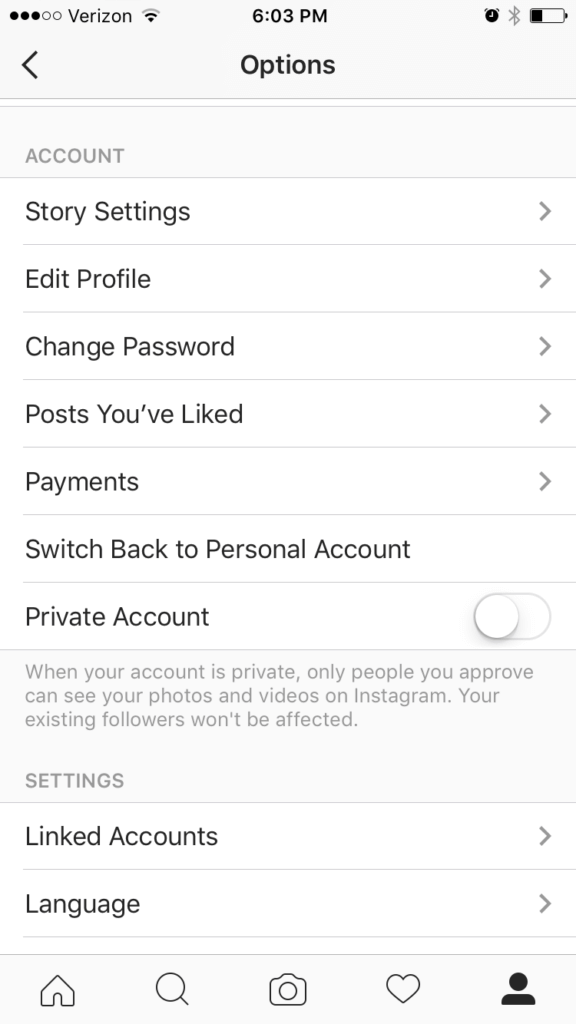
What Are the Benefits of a Business Profile?
While I think the business profile just looks more official (and yes, that matters big time to users, even if it’s unconscious), there are also some additional iron-clad benefits that I don’t think should be overlooked, and we’ve already touched on two above. To date, the features that provide the biggest advantages are the contact information, the address (and map), and the analytics.
1. Contact Info
Instagram accounts don’t really allow for a lot of self-promotion the way that other platforms do; with the exception of Instagram Ads, you can only put one link on your profile, and that’s it (you can’t even post links on your images). You get a brief description on your main profile page, your links, and a profile picture, and that’s it. There wasn’t a lot of room for contact information before.
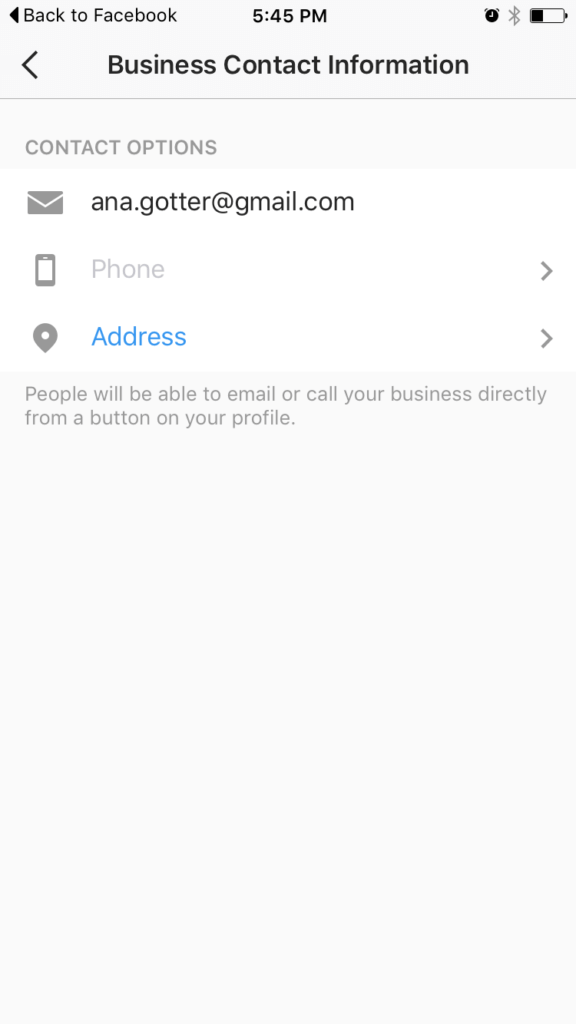
Now, not only can you share contact information on your site, making it easier for users to contact you if they wish, there’s actually a blue CTA “Contact” button at the top of your Instagram profile.
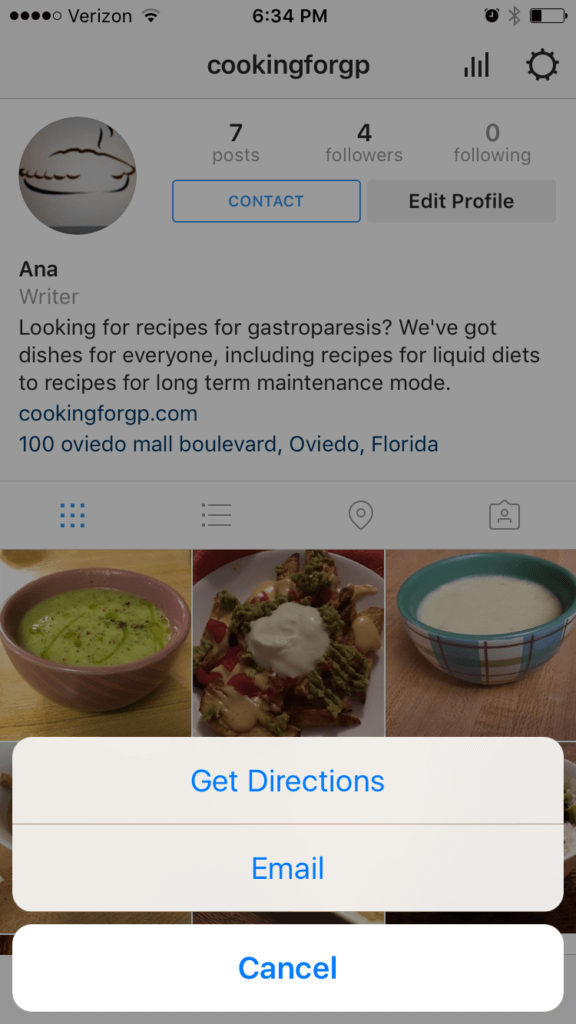
Users can click on this button and:
- email you
- call you (not shown here because I haven’t entered in a phone number)
- get directions to your business
This can send more users to you and facilitate conversations. This has a ton of potential to help drive leads and conversions. I think this is an amazing step for Instagram.
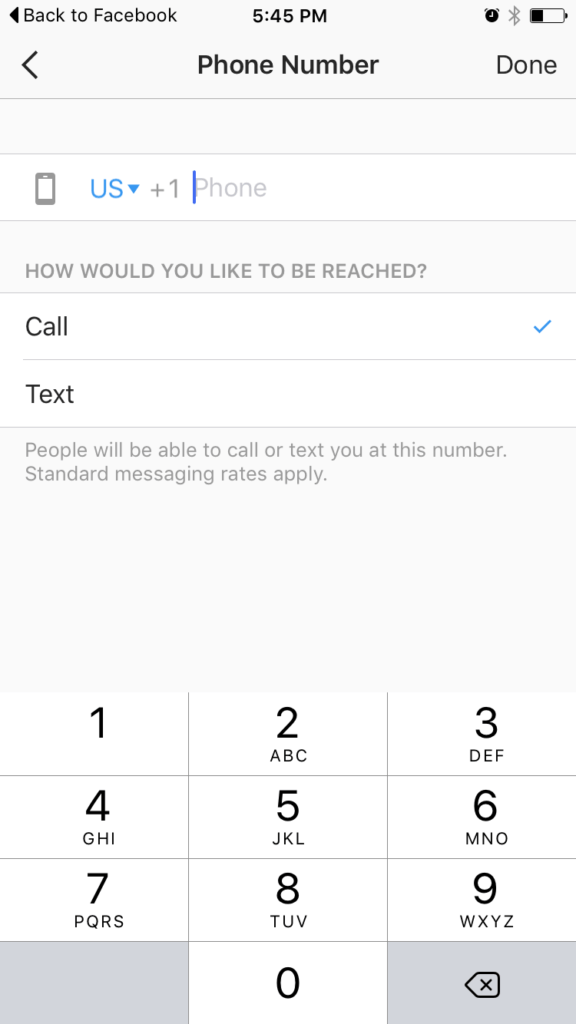
2. Address
Though the address addition falls underneath the “contact info” category, I think it’s important enough to highlight on its own. Any opportunity for local businesses to encourage users to visit them in-store has significant potential.
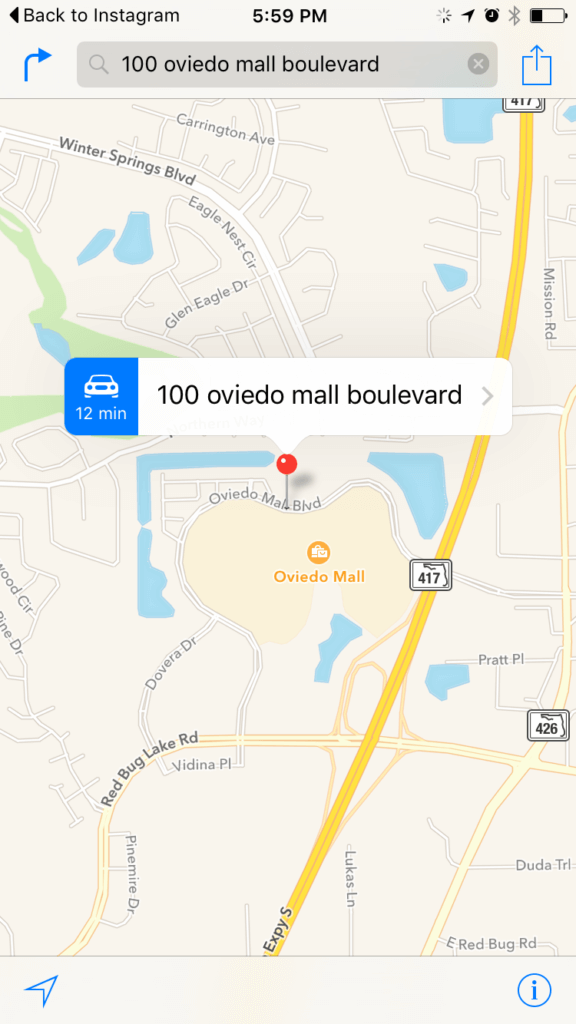
Here’s the best part: Instagram doesn’t just give you the address (this address is not my actual address, for the record), but it will pull up your store on a map and provide directions to your location.
This does all of the work for users, and with so many of my clients asking me how we can encourage more local customers to visit us on social media, this feature holds a ton of value. Even Facebook doesn’t have something quite like this yet.
3. Analytics
And now we come to the analytics (titled “Instagram Insights”). As a few of you may know, I’ve been really excited to get access to these. And they were worth the wait! Your insights can be accessed by clicking on the three bars in the top right-hand corner next to the Settings wheel.
There’re three main sections to the analytics:
- Your weekly report, which includes information on the number of impressions, your reach, and the number of clicks to your site. This makes up the top portion of the screen (right now, this account says 0 because I just activated as a business account- it seems to take some time to register)
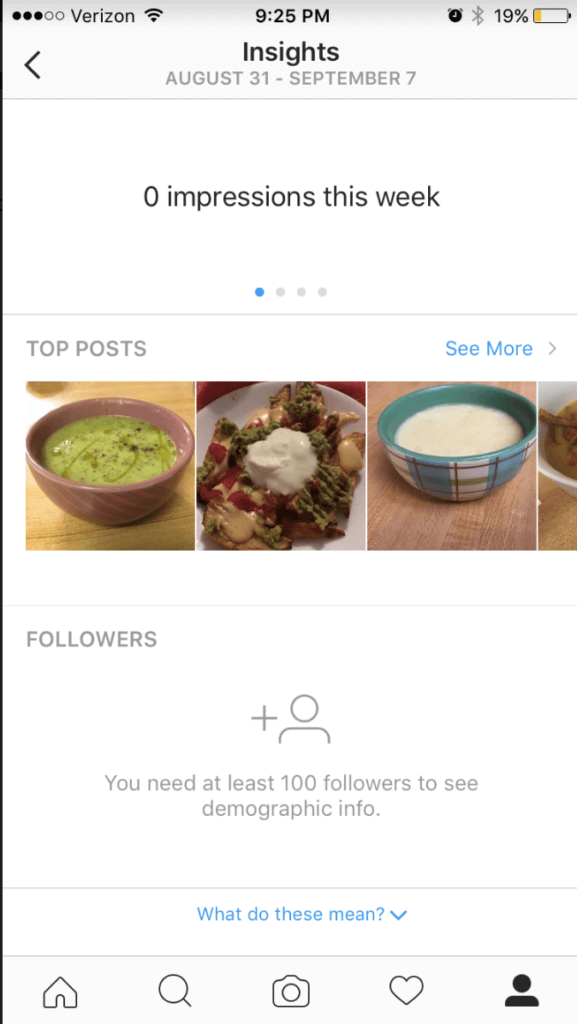
- Views on your top posts. You can go into each post individually to view their specific stats, as seen in this image.
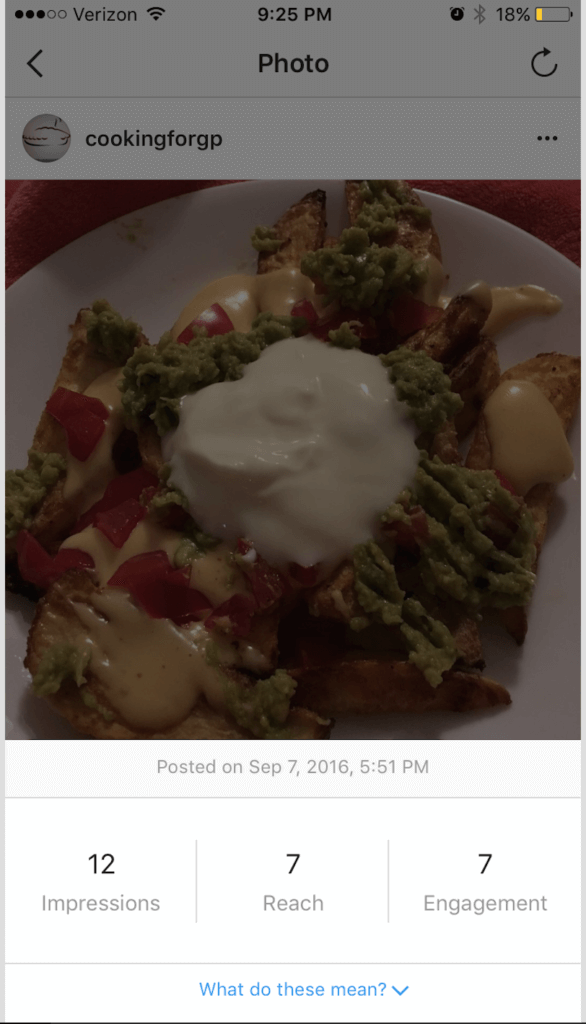
- Followers, which will give you demographic information about your audience base. On the account above, I don’t have enough followers (this is my account I use to test examples). This will give you amazing information like what times of the day and when in the week your users are active, as well as their gender, age, and location. Examples are pictured below.
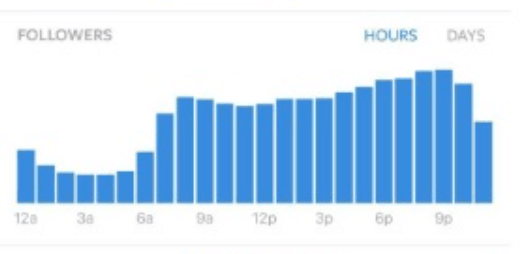
You can see the hours and days that your users are most active on Instagram.
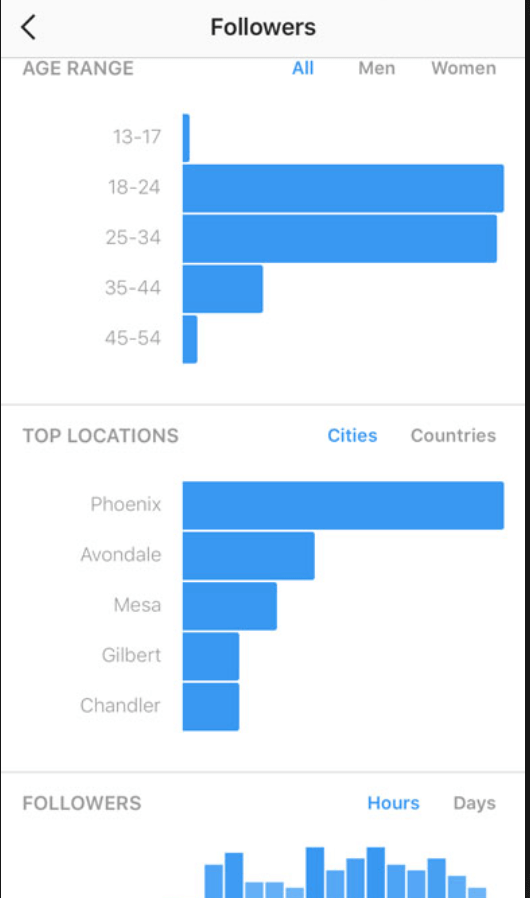
If you want to get information on how specific posts are performing, you can click on them. You’ll see the option to “View Insights” or “Promote” (so if a certain post is doing well, you can promote it right from this screen).
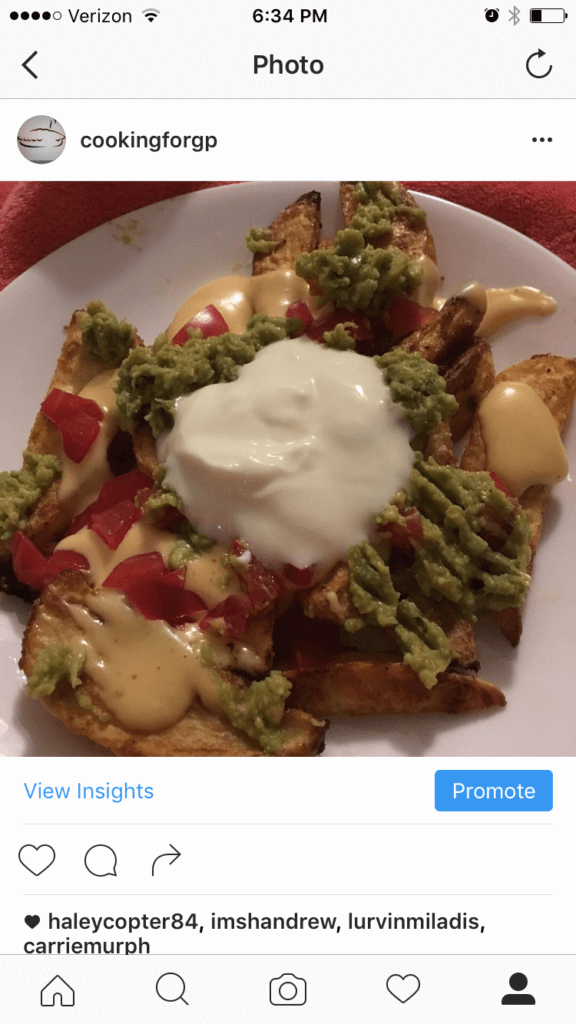
When you view the insights on a specific image, you’ll be able to see when it was posted (down to the minute), as well as its number of impressions, reach, and engagement.
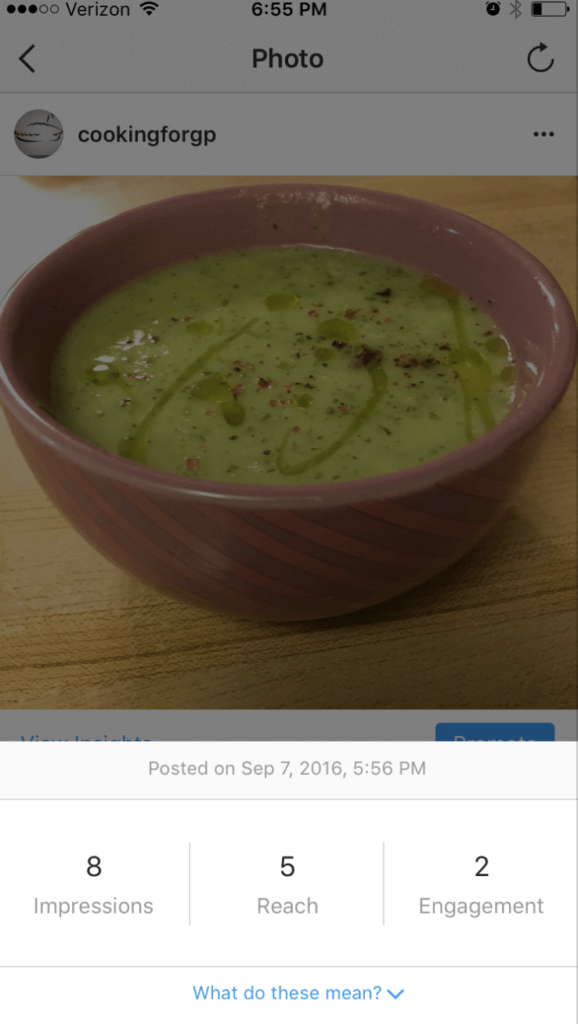
Are There Any Advantages to Not Converting?
As of now, nope. There are no reasons not to convert. I think there might be a chance that we could eventually potentially see business profiles have more struggle with natural organic reach like on Facebook, but for now, the huge benefits (especially the analytics) outweigh that risk.
Being able to provide customers with the best way to contact your business and having those powerful analytics can make Instagram even more valuable in terms of boosting leads, visits to your site (or your store), and sales.
Final Thoughts
Keeping your social media profiles and your marketing practices up to date become essential when you want to continue to build your online presence and the impact that it has. As Instagram continues to grow and evolve as a platform, utilizing all new tools and features will keep you relevant and at the forefront of your audience’s attention span.
Instagram has had some big changes and developments within the last calendar year. We’ve gotten Instagram Ads, a new algorithm, Snapchat-inspired Stories, and now, the optional business update. These changes are all potentially for huge for businesses. Staying on top of the trends and keeping your profile up-to-date is the best way to maximize results.
What do you think? Have you converted to a business profile yet? Have you used any of Instagram’s new features? Share your thoughts in the comments below!
[ad_2]
Source link
Social Media Agency, Social Media, Digital Marketing, Digital Marketing Agency, Search Engine Marketing, SEO, digital marketing agency dubai, video content marketing, crossfit marketing dubai, video marketing dubai, digital marketing agency abu dhabi, facebook marketing dubai, facebook marketing abu dhabi, digital marketing agencies in dubai, social media agency, content marketing dubai, content strategy dubai, branding dubai

