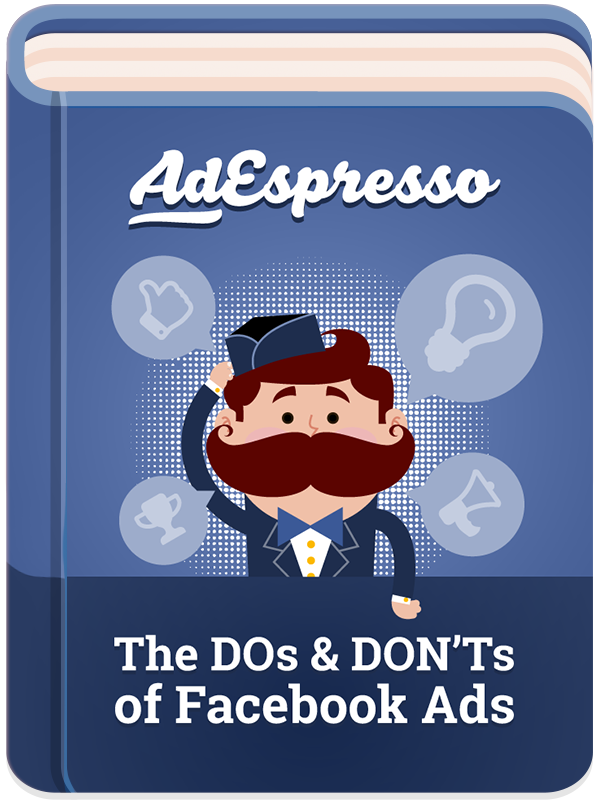19 Apr A Starter Guide to Facebook Instant Articles
[ad_1]
74% of mobile visitors bounce if the page fails to load in under 5 seconds.
Google themselves learned this firsthand, when a 0.5 second delay years ago caused a 20% traffic drop, leading to the introduction of the AMP project to deliver blazing fast mobile experiences.
Today, mobile usage outpaces desktop, which means speed only becomes more influential.
Trouble is, optimizing sites for speed can be a time consuming, technical nightmare depending on your publishing setup.
But Facebook Instant articles are a convenient way to quickly publish interactive content that provides a better user experience than your own website in many cases.
Let’s see how it works.
What is Facebook Instant Articles?
We just learned that nearly three-fourths of your mobile traffic bounces when pages don’t load within just 5 seconds.
Sooooooo what do you think happens to site traffic if pages take ~8 seconds to load? Because that’s the average according to Facebook.
That means speed, besides being an excellent nineties flick starring non-other than Keanu Reeves, has one of the biggest impacts on people visiting your site, consuming your content, and eventually giving you money.
The good news, is that unlike Reeves’ acting skills, this is a fixable problem. A relatively easy one actually.
Instead of delivering your content on slow mobile browsers, Facebook Instant Articles leverages the same technology used to deliver photos and video through their application. That means you can deliver content up to 10x quicker, allowing your audience to start browsing faster.

Beyond speed, Facebook Instant articles also include interactive elements similar to other mobile apps that enable new rich experiences. For example, embedded audio captions allow you to listen to the author’s voice (because, who reads these days). High-res photos can be zoomed and maneuvered to see everything up-close-and-personal (even that unsightly back mole). Videos can be triggered automatically by page scrolls to deliver content in sequence. Your stories can also leverage maps to add location data if relevant.
They use existing technology like HTML5, so most of your content is eligible (which we’ll explore in detail in the next section). Content can be sent manually, or automatically using an RSS feed (remember those?!). That means all content updates and corrections will also be pulled in, which is especially helpful in time sensitive cases like breaking news.
Facebook Instant also has new options for publishers, allowing you to customize how that content shows up in the News Feed to make sure branding is on-point. This includes control over design elements like typography and layouts, that can be set-up to mimic your browser-based content.
Your Instant content will include engagement data, but you can also use your own third-party tools like Google Analytics to track how people are interacting with each piece of content. There’s an API available, so the sky’s the limit.
You can even sell ads, or tap into the Facebook Audience Network to earn revenue.
Ok, enough already. You had me at Keanu Reeves.
So how does one go about using Facebook Instant? I’m so glad you asked.
How to Get Started Using Instant Articles
Publishing articles automatically to Facebook Instant through their RSS feed is a simple, automated process once you have everything setup.
We’ll summarize what needs to be done here (with helpful links along the way) for fellow TL;DR-ers, but here’s the full Quick Start guide if you’re super interested (or having trouble falling to sleep one night).
You’ll need to start by signing up to join the Instant Articles program, which includes just filling out a few basic form fields. Facebook Instant is now open to all publishers (although there will be a one-time review process once you’ve had a chance to format everything).
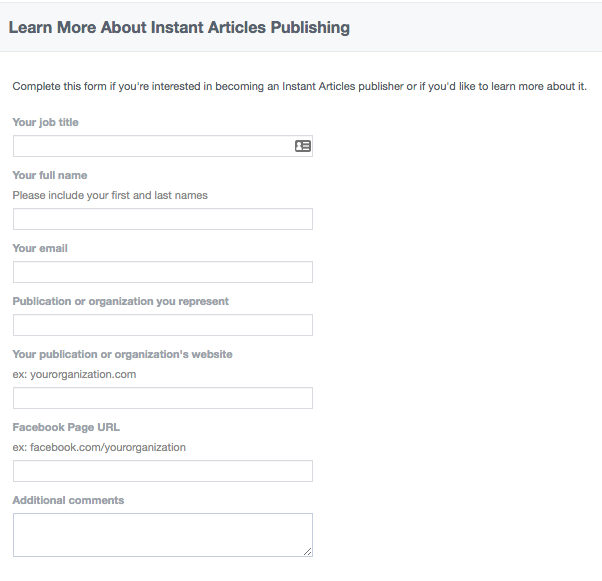
After getting acceptance, you’ll see the new tools options in your Facebook page where you can control things like manual vs. automated submission.
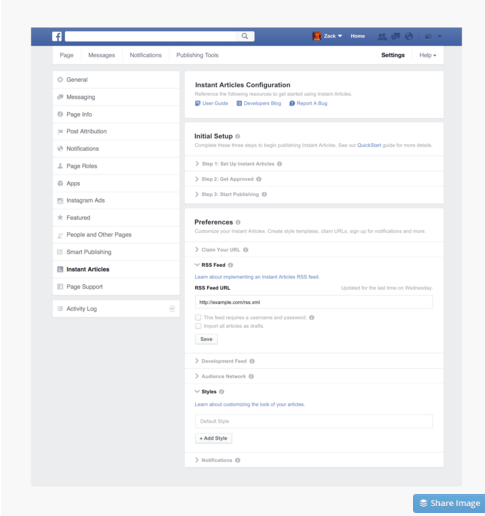
You might also want to get the Facebook Pages Manager app so you’ll be able to preview and test articles prior to publishing.
Next up, claim a URL to point content correctly, and decide which of the 19 different layout options you’re going to use. Designers and developers come in handy here, so make sure they have proper access to everything as well.
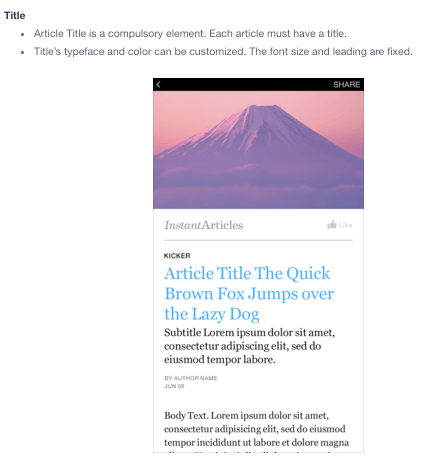
Now the content on your site needs to be formatted. The good news (as discussed) is that they already use existing HTML5 markup. You’ll just need to add some additional things for specific elements to make sure content will by synced properly.
Facebook provides a helpful reference doc for these, but otherwise they look like:

They even go so far to provide an example article so you can see what the finished product (code) might look like.
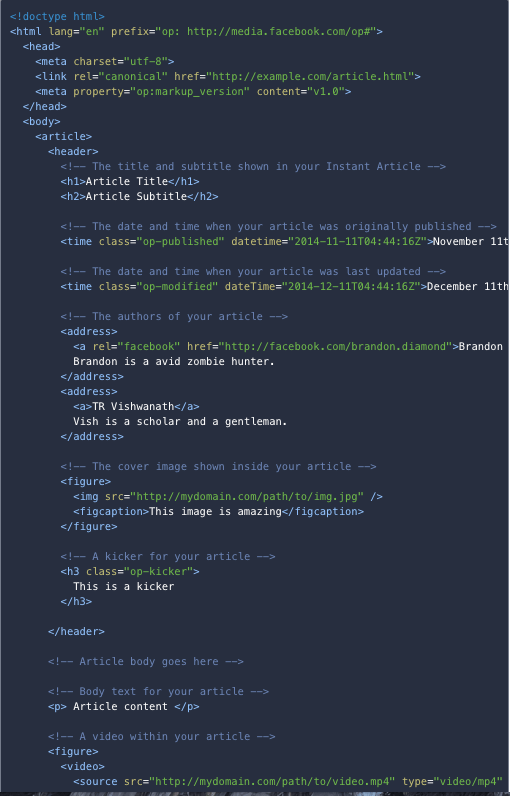
Fortunately, Facebook showed mercy on us all by creating a WordPress plugin that will take care of this heavy lifting for you. Now you don’t have to sit there and listen to me stumble around, failing miserably at explaining how your pages should be coded correctly.

There’s also another good WordPress plugin alternative, PageFrog, which helps prepare content for both Facebook Instant and Google’s AMP.

Prior to publishing, you’ll need to go through the one-time review process. Facebook will want to see a minimum of 50 articles (!), selecting at random to make sure you meet their policies, format and design guidelines. The goal of this program is to provide an excellent user experience, so anything less than perfection kinda defeats the whole purpose.
You should hear back within 24-48 hours, with detailed notes on corrections if there are still remaining issues to address. Otherwise, you should be all set to begin publishing automatically!
What are the Upsides to Facebook Instant Articles?

There’s no shortage of content syndication options today. Why Facebook Instant?
First and foremost, is the aforementioned speed. The quicker content can be delivered, the more consumption, engagement, and sharing you’ll see. That’s especially true for pages with several media types like rich images or video which can notoriously slow page loading times on websites.
The other big positive is that this content doesn’t need to be original, and Facebook is leveraging readily available technology. That means there’s not a TON of extra work on your end (once everything’s set up). This technology also helps you capture any content updates automatically, so you don’t have to take the time-consuming process of hunting around to manually update content that’s been syndicated in various places across the interwebs.
In addition, Facebook’s providing ways to get more leverage out of your existing content by incorporating interactive elements. So in many cases, the content experience delivered through Facebook Instant might be superior to what’s on your native site because it can tap into that extra functionality.
While these options sound great and make a compelling case for signing up for Facebook Instant, well, instantly, there are a few drawbacks to consider.
What are the Downsides of Facebook Instant?
Facebook Insight provides a rich way for people to consume content inside Facebook. And therein lies the dilemma.
All that referral traffic to your site from Facebook? Buh bye.
Stuff goes in, but doesn’t necessarily come back out. While content consumption and engagement might increase, it remains to be seen how calls-to-action might work for stuff on your site (you know, where the money’s made).
Mark Schaefer also points out the salient problem with ‘content shock’ in the face of ever-increasing content supply in a world with constant demand.
Early adopters of Facebook Instant articles will see good results. More people jump on the bandwagon, publishing vast amounts of Instant articles to the point that it overwhelms demand, and Facebook has to step in to edit the process which lowers your visibility, pageviews, and consumption.
So while certain businesses undoubtedly stand to gain from Facebook Instant’s compelling benefits, it’s not necessarily for everyone.
Conclusion
Speed is one of the single biggest elements impacting your visits, engagement, and conversions.
That’s why some of the savviest online brands load pages in under a second.
Yet many neglect it, with slow loading pages and limited mobile experiences that pale in comparison to desktop ones.
Optimizing your site properly to deliver content quickly was always a technically difficult and time-consuming process.
But not anymore. Facebook Instant delivers content exponentially faster than most average websites can. They also let you tap into additional mobile features so that your content provides a rich, interactive experience similar to other mobile apps. There’s also some handy built-in monetization options to enable revenue generation for publishers.
While not for everyone, Facebook Instant does provide a simple, pain-free way to deliver better mobile experiences for your customers. And significantly increased content consumption for marketers brave enough to become early adopters.
[ad_2]
Source link
Social Media Agency, Social Media, Digital Marketing, Digital Marketing Agency, Search Engine Marketing, SEO, digital marketing agency dubai, video content marketing, crossfit marketing dubai, video marketing dubai, digital marketing agency abu dhabi, facebook marketing dubai, facebook marketing abu dhabi, digital marketing agencies in dubai, social media agency, content marketing dubai, content strategy dubai, branding dubai