
23 Nov Pinterest Analytics: Everything Businesses Need to Know
[ad_1]
Most social media platforms have given us analytics to track our presence and impact on the platform, as well as our audience on it. We’ve got Facebook Insights (and Audience Insights), Google Analytics, and Twitter’s Analytics. Now, we’ve got Pinterest Analytics.
The updated analytics tool rolled out relatively recently, just a few months ago, and I’ve had some time to get an overall impression of it. It’s a more thorough reporting system than their previous analytics, and it’s something all businesses on Pinterest should be paying attention to.
In this post, we’re going to go over a walkthrough of Pinterest’s updated analytics, and take a look at how to use that information to benefit you.
Accessing Pinterest Analytics
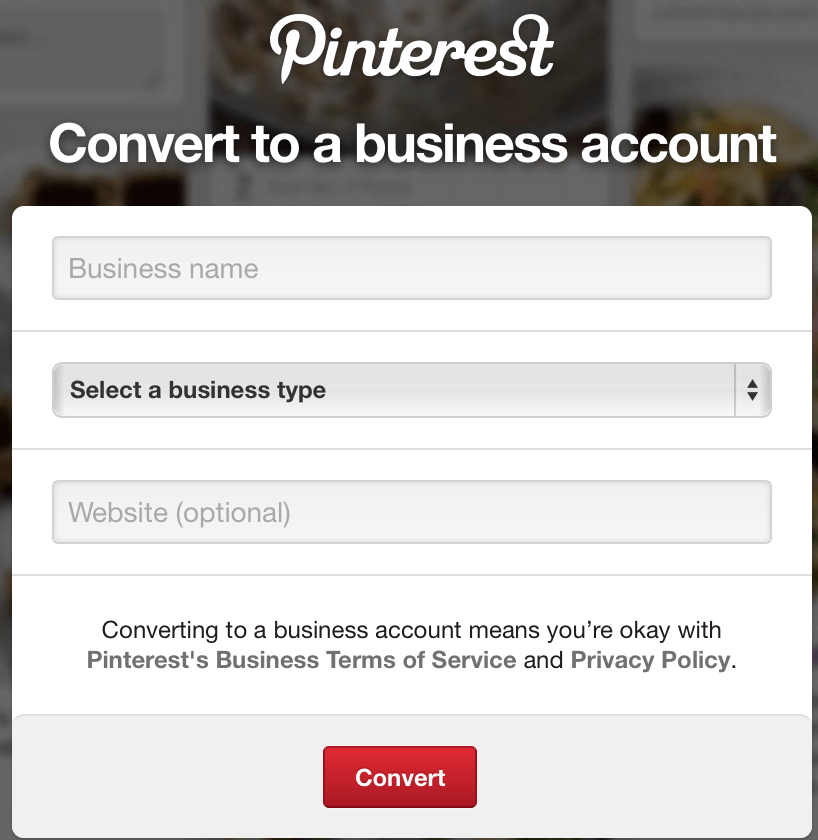 First of all, there’s one thing I’ve seen causing confusion that we have to note: personal Pinterest users will be unable to get analytics for their profiles. You need to have your profile converted to a business profile in order to access the analytics. You can do this by either signing up as a business, or—if you already have an account—by converting it here.
First of all, there’s one thing I’ve seen causing confusion that we have to note: personal Pinterest users will be unable to get analytics for their profiles. You need to have your profile converted to a business profile in order to access the analytics. You can do this by either signing up as a business, or—if you already have an account—by converting it here.
Once you have definitely joined or converted so that you’re using Pinterest as a business, you can access your analytics from your profile Page. Click on the star in the top right corner next to “Edit Profile,” and it will reveal a drop down menu. You’ll see “Analytics” as an option to click on.
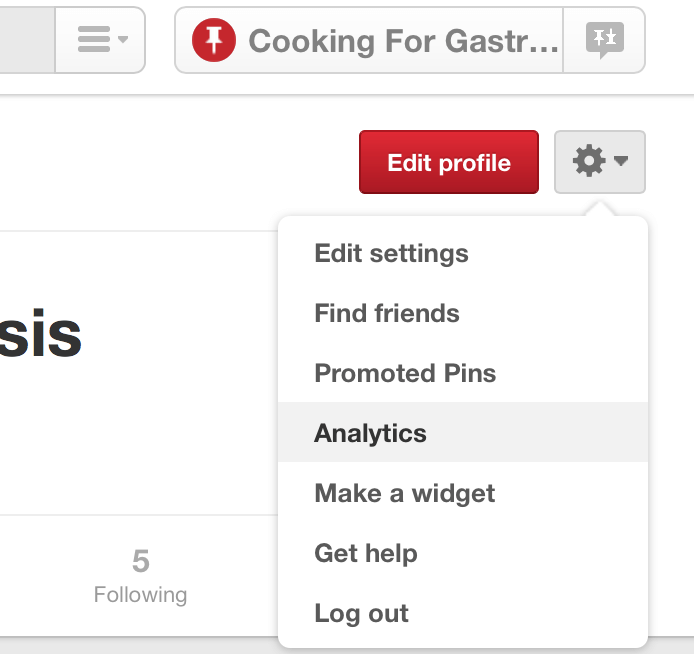
When you first access Pinterest’s Analytics, you’ll be taken right to your dashboard.
For this post, we’re going to take a look at the analytics on a new Pinterest account I just launched in the last month, so the activity on it will be abysmal (I work 70 hours a week, so no judging! I hope to get it going over Christmas). Just imagine it with your full and thriving business profile, and apply the concepts.
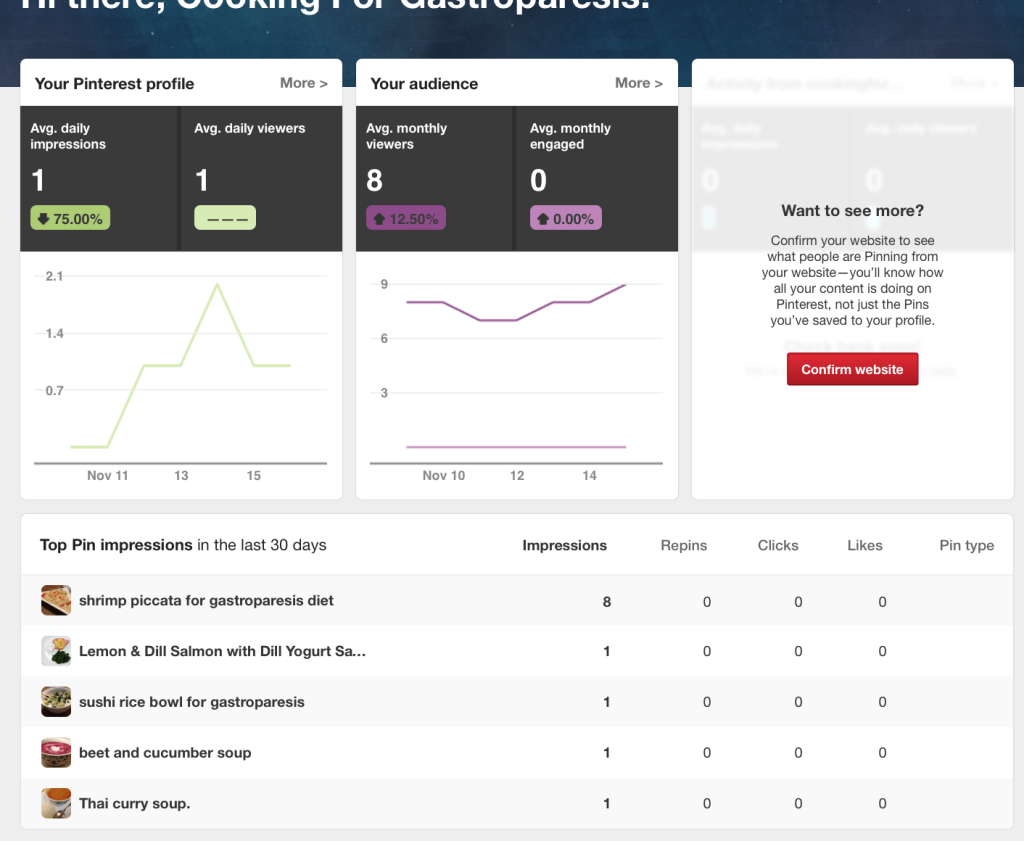
On your dashboard, you’ll be able to see a quick overview of what’s going on with your profile, including:
- Average daily impressions
- Average daily viewers
- Average monthly viewers
- Average monthly engaged
- Top pin impressions in the past 30 days (which will show you the amount of impressions, repins, clicks, and likes those pins have)
On the right hand side of the page, you’ll see a box that says “What to see more?” Once you confirm your website by installing a code they give you into your website index, you’ll be able to know what all of your content is doing on Pinterest—not just the pins you’ve actually pinned. This is a massive opportunity to see how your content is actually performing overall, and you should do it immediately (and not wait, like I have).
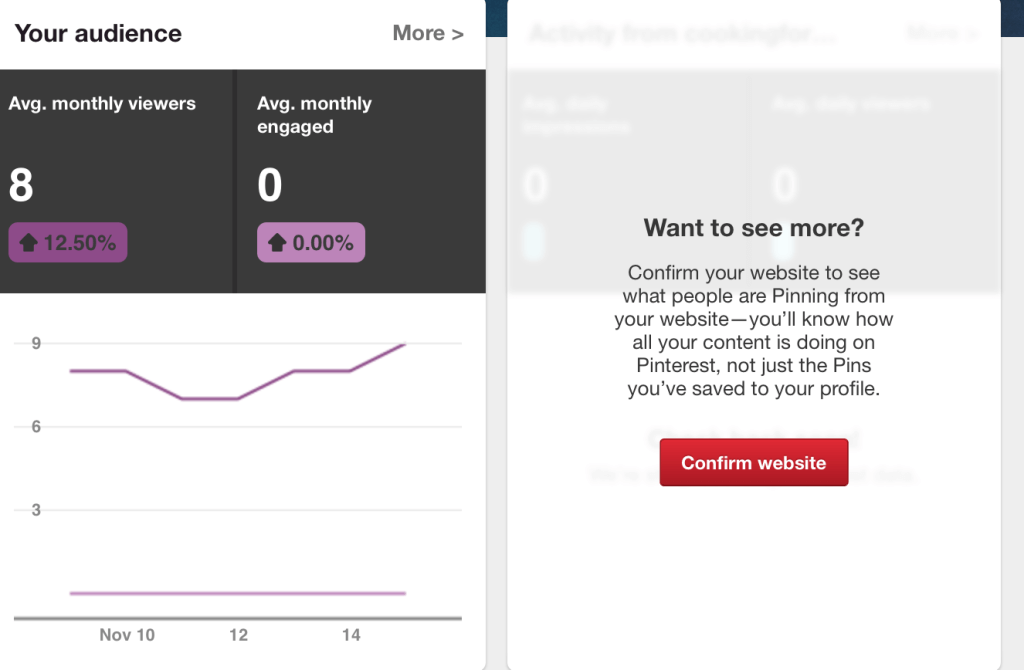
The dashboard is designed to give you a quick overview of what’s going on in a glance—the other tabs will give you a more in-depth look.
Your Profile
In the top of the analytics page, you’ll see different tabs you can click on: analytics, your pinterest profile, and audience.
![]()
Under the “Your Pinterest Profile,” you’ll be able to access detailed information about the activity on your profile. It is appropriately named.
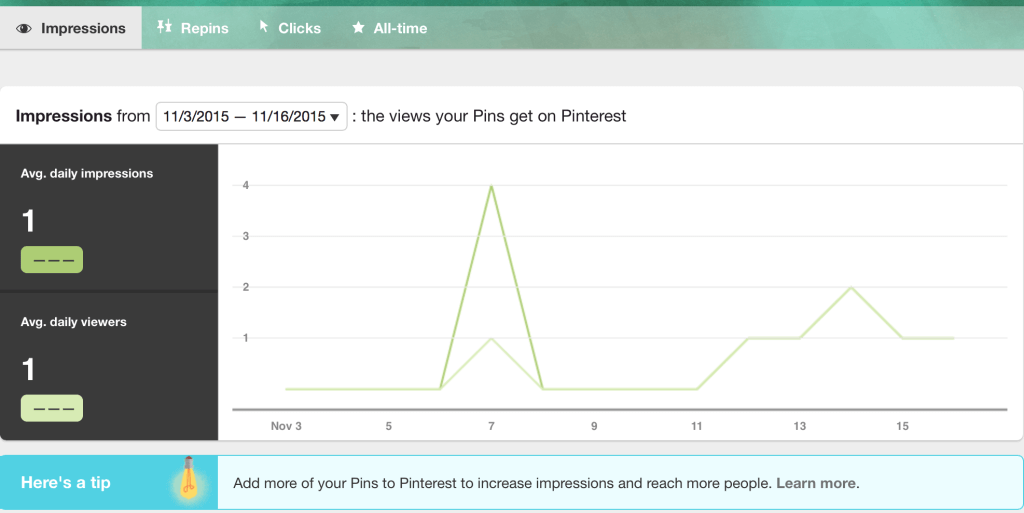
The different tabs and information include:
- Impressions. Under this tab, you can see your overall impressions within a certain range of time (which you can adjust), your top pin impressions (and how those pins performed), and boards with top impressions (and how they performed).
- Repins. You can see your average daily pins and repinners, the content that has been most repinned in the past 30 days, and boards with the most repinned pins.
- Clicks. Evaluate the number of clicks to your website from your pins (daily clicks and daily visitors), the most clicked pins within the past 30 days, and the board with the most clicked pins.
- All time data. This will show you the best performance of your pins in the entire history that you’ve had your Pinterest. You can see your all time most repinned pins, the best in search (pins that rank higher in searches), and power pins (pins with a high mix of clicks, repins, and “more”).
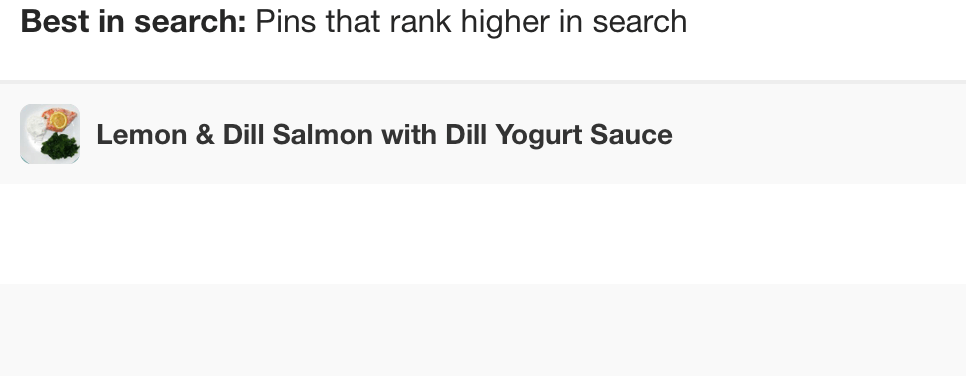
If you want to know how your content is performing on Pinterest, this will give you everything you need to know.
Audience Analytics
It’s no surprise that the audience analytics tab is going to give us information about the audience we have on Pinterest, which can be incredibly helpful, as we all know, for a lot of reasons. There are two tabs: demographics and interests, both self explanatory.
Under the demographics tab, you’ll be able to see:
- Average monthly viewers
- Average monthly engaged
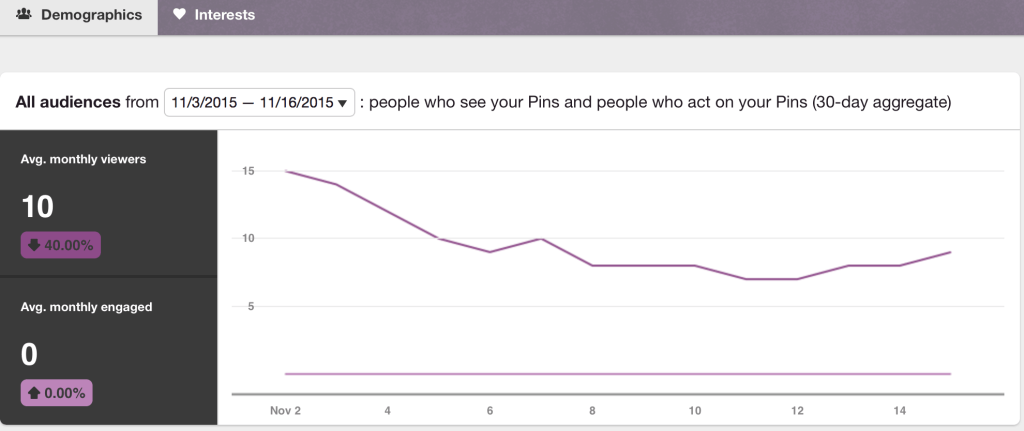
- The country of your audience
- Metro
- Language
- Gender
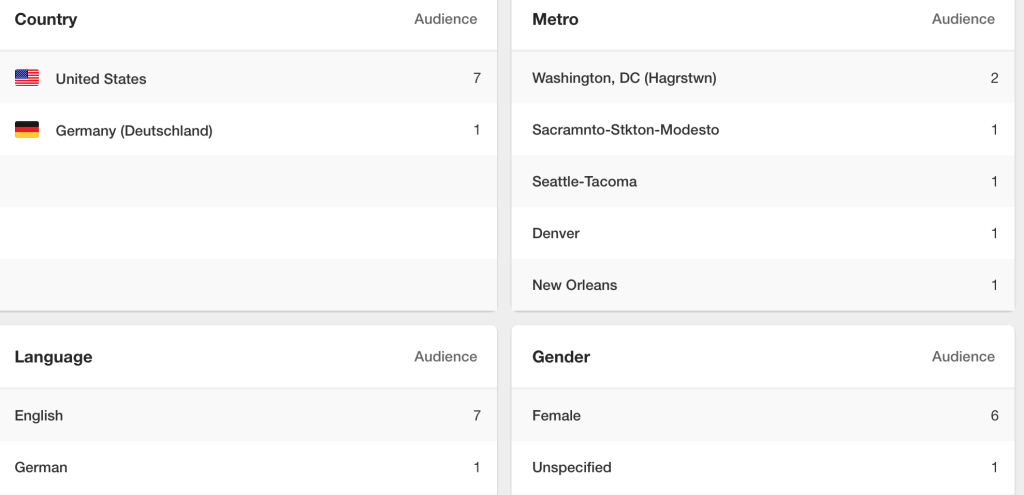
Under the Interests tab, you’ll be able to see what your audience is—you guessed it—interested in. This will manifest in a list of topics and niches, accompanied by images, to show what other interests your audience shares.
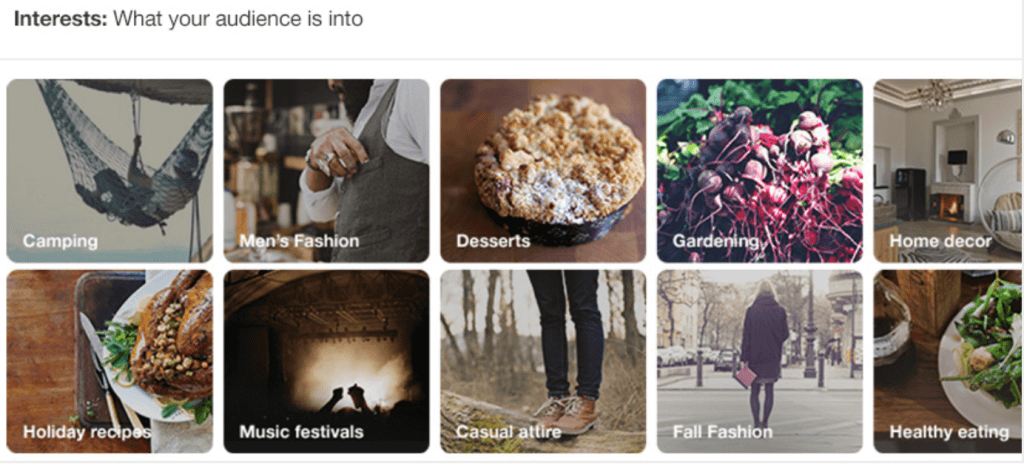
You’ll also be able to see Pinner boards that have a lot of your pins on them, and other brands that your audience engages with (giving you a good look at your competition).
How to Use This Information
It’s always good to know who your audience is and how your profile is performing, in the most amount of detail as possible.
For those who are now weary of checking Facebook’s Audience Insights, Twitter’s audience information, and the audience data on Google Analytics, it’s still important to check Pinterest’s audience analytics, too. Your audience on each social media site you’re on may be slightly different; that’s part of the benefit of having so many social media sites, being able to connect with as many different people in as many different places as possible.
By taking a look at your audience analytics, and comparing it to what you know about your audience on other platforms, you can see who you’re missing. If you’re missing a demographic on Pinterest, for example, that you have on Facebook, you want to ask yourself why. Sometimes the answer will be that a large percentage of that demographic just doesn’t frequently use Pinterest; sometimes, though, you’re missing them for another reason. You can either create new pins, boards, and content to try to engage with them if you think they’re on Pinterest and just not connecting with you yet.
Analytics can also help you to gear more content towards the audience that you do have on Pinterest. In a lot of cases, the audience you have on Pinterest may not be identical to the one you have on Facebook or Twitter or YouTube—and that’s ok.
Different people use different platforms, and you’ll want to adjust your content to that. If, for example, I noticed that my cooking site had an audience with a large interest in camping, I could create content about food to take or cook on a camping trip.
Using analytics can help you find and create content that is more relevant to the audience that you have, both by seeing who that audience is, and by evaluating the success of your past and current pins.
Final Thoughts on
Pinterest has had major developments as a platform this year; we’ve seen sponsored posts increase, buyable pins come out, location data enabled, personal messaging arrive, and, most recently, visual search created for the platform. I don’t think we’re going to be seeing that momentum slowing down in the immediate future, so any businesses that aren’t on Pinterest yet will want to get on board.
Pinterest’s Analytics is new and updated, just like the platform itself, and can give us valuable information about our profile’s performance on Pinterest and the audience we have following and engaging with us. Analytics are always important, no matter what platform you’re on, and while their reporting isn’t quite up to the thoroughness of Facebook’s Insights just yet, Pinterest has done a great job giving us the information we need to continue to build our followings on their site.
What do you think of the new Pinterest Analytics? Do you use Pinterest for marketing? How do you think the new analytics will help businesses? Leave us a comment and let us know!
[ad_2]
Source link

